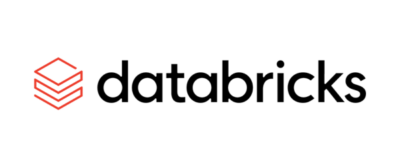Blazor, derived from “Browser” and “Razor,” is an open-source framework offering a fresh approach within the .NET ecosystem. Specifically tailored for web application development using the C# language, Blazor drastically minimizes reliance on various plugins or supplementary technologies.
Developers often find themselves needing to navigate different technology stacks to accommodate various programming environments for web, mobile, and desktop applications. However, Blazor offers a compelling alternative harmonizing development around a single language. This unified approach has quickly become a key asset at Uzinakod.
Why is Blazor such a game-changer? It simplifies skills management, significantly reduces costs, and elevates the quality and consistency of our project deliveries to customers. Let’s take a look at the benefits of adopting Blazor right now!
Why consider Blazor for application development?
Blazor has become an essential part of Uzinakod developers’ daily routine, simplifying the complexities of cross-platform application development into more straightforward processes.
It provides a robust alternative to traditional technology stacks and introduces new perspectives for the future of web development. Our experts share their insights on this transformation.
Overview of Blazor’s Potential
This innovative framework from Microsoft surpasses expectations by delivering an optimized development experience that leverages the power, security, and efficiency of C#. With Blazor, there’s no need to juggle between multiple programming languages anymore as web, mobile, and desktop applications can now be developed using a single language without sacrificing performance.
This marks a significant advancement for developers. For example, the elimination of reliance on JavaScript simplifies front-end coding for back-end experts.
Furthermore, Blazor is an integral part of the .NET ecosystem. Developers using it gain access to a comprehensive development environment that functions across various operating systems such as Windows, Linux, and MacOS, thanks to .NET Core.
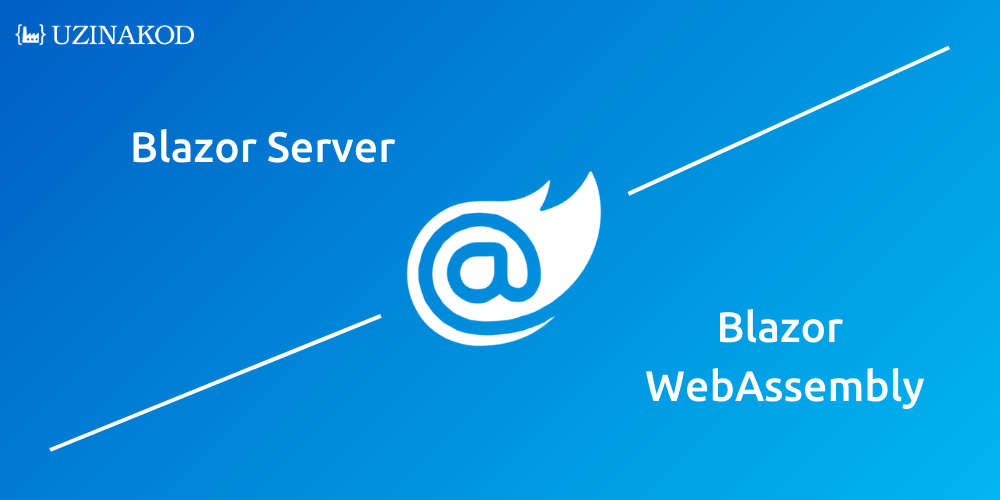
Blazor’s Different Versions
Blazor is available in two versions: Blazor Server and Blazor WebAssembly. The decision between the two depends on several factors, including the nature of the application, performance and security needs, and the reliability of the end-user’s network connection.
Blazor Server is optimal for applications requiring rapid loading times and a robust server architecture. It’s well-suited for internal corporate applications, where network connectivity and server resources will be guaranteed. It’s also a prudent choice for applications handling sensitive customer data that shouldn’t be exposed.
On the other hand, Blazor WebAssembly utilizes the user’s device resources to execute the application. Since the code runs locally in the user’s browser post-initial load, it can operate offline and deliver a quick user experience. This version is preferable for applications not reliant on a central server. For example, public applications experiencing high user traffic or those capable of functioning without an Internet connection are best suited to this version.

Benefits and Possibilities with Blazor
The Blazor framework integrates advanced technical capabilities with user-friendly features. Here’s an overview of the benefits it offers to our team of developers in their day-to-day work:
Unified Development in a Single Language
Blazor simplifies the process of web application development, providing a uniform development environment where developers can use a single programming language, C#. This eliminates the need to switch between various languages and removes reliance on JavaScript for front-end development.
Cross-Platform Development
Blazor operates across multiple operating systems, including Windows, Linux, and macOS. Consequently, applications created with Blazor can be deployed on a wide range of devices and environments, which makes it flexible and accessible.
Unified Development Processes
Blazor enables developers to create interactive web applications, native mobile apps, or desktop applications using a consistent language and toolset. This unified approach, leveraging a single source code, accelerates development and reduces the risk of errors.
Lower Development Costs
Blazor’s rationalized development process, code reuse, and simplified maintenance are all features that considerably decrease application development costs.
Integration with .NET Tools and Libraries
Being an integral component of the .NET ecosystem, Blazor offers integration with its wide range of existing libraries and tools. This includes access to advanced debugging, testing, and performance features to name a few.
Beyond its many benefits for web application development, this technology is also extending its reach into the field of mobile and desktop applications with MAUI Blazor. This expansion enables exploration beyond the limitations of the browser! MAUI Blazor is a framework extension allowing the creation of desktop and mobile applications using the same Blazor components used in web applications. This implies that a significant portion of your application can leverage the same codebase across web, desktop, and mobile platforms, making it particularly advantageous for cross-platform development strategies.
Challenges in Achieving Successful Adoption
Integrating Blazor into your web application development process is no easy task. Despite its promise to streamline development, adopting Blazor necessitates careful consideration of technical and strategic factors before diving in.
Learning Curve and Adaptation
While the adoption of C# as the sole language may please many developers, transitioning to Blazor could present a significant shift for those more accustomed to the JavaScript ecosystem.
For some, adjusting to the transition may take time. Mastering Blazor’s unique features and navigating tasks within a new framework typically demands dedication and perseverance.
Component Lifecycles
Blazor presents its own component lifecycle model distinct from the one used in Angular. Developers must familiarize themselves with managing component creation, rendering, updating, and destruction in Blazor. While this model is powerful, it demands a precise comprehension of this new management approach.
Interoperability with JavaScript
At times, interoperability with JavaScript becomes essential, especially when utilizing third-party libraries or features unavailable in .NET. Effectively managing this interoperability is crucial, as it can impact code performance and complexity.
Your Partner for Cross-Platform Application Development
In conclusion, Blazor revolutionizes traditional web application development, empowering developers to leverage their C# proficiency to create scalable, robust solutions.
Are you a developer, architect, or IT manager still considering adopting Blazor? Rest assured, Blazor has been rigorously tested and endorsed by Uzinakod’s experts, who can attest to its effectiveness. Curious to learn more? Reach out to discuss its possibilities.