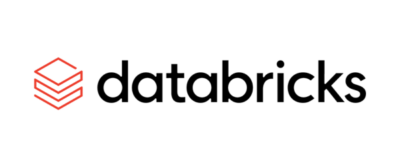Are you familiar with the data analysis tool Power BI? Widely used in the business world, Power BI is a data visualization tool that allows companies to make better decisions every day.
Whether you want to view your financial data, get info on the health of your employees, assess your business processes, or have an overview of your customer base, Power BI allows you to quickly gain insight on your data.
By understanding and controlling your data, you’ll be able to better evaluate and analyze your situation, respond efficiently, and take action in a timely fashion.

What is Power BI?
Data visualization transforms your granular data into clear and simple BI insights that are easy to understand for any user.
Raw data is naturally more difficult to exploit and understand. The goal here is to get a clearer view of your transformed data and present it visually in order to recognize and understand the information it contains.
This is where Power BI comes into play! It will allow you to display visual reports, such as band graphs, line graphs, pie charts, or any other visual that helps in the representation and reading of your data. With Power BI, data visualization is done interactively because it allows you to view all your data and interact with it directly.
The benefits of Power BI
Power BI offers a wide range of benefits other than the ability to visualize and understand your business data as a whole:
- It’s one of the best data visualization tools on the market
- It offers plenty of interactivity to manipulate all your data and allows you to visualize it using interactive visual tools.
- It encourages collaboration, allowing multiple users within an organization to analyze and develop reports together.
- It has a self-service feature that allows you to dig even deeper into the data.
- It has over 120 native connectors that let you connect to a variety of data sources, including Azure, SQL, Google Analytics, Excel, and more.
- It offers up to 5 programming languages for all your needs: MDX, DAX, Python, R, and M.
- It can be used anywhere: on your phone, your laptop or your tablet.
- It also boasts a very active Power BI community that provides many resources (training, blog, support, etc.) when needed.
Data analysis and visualization using key performance indicators (KPIs)
We keep repeating this, but Power BI is a tool designed to analyze and visualize your data. One way to do this is to create key performance indicators that help you monitor the health of your business. A key performance indicator, or KPI, is a quantified measure of an action or an assessment of its results. Indicators can be quantifiable or qualifiable.
KPIs are essential for measuring the performance of your business. They allow you to quickly create action plans based on observed performance. There are KPIs for every aspect of your business; whether internal or external, everything can be measured to determine performance. Here are some examples of KPIs: revenue, employee turnover, customer satisfaction, and website conversion rate.
In short, your indicators allow you to break down your goals into smaller steps to help your team better understand the intended results. They also allow you to adjust your strategies to ensure superior performance in each area of your business.
Other data visualization tools
Other data visualization tools allow you to visualize your data in a similar way. Here are some other commonly used tools on the market:
Choose Uzinakod to analyze your business data
Uzinakod offers a turnkey custom solution to analyze your data and understand the overall performance of your business. Our team of business intelligence experts consisting of developers and BI analysts are ready to help you better understand your data.
Our team will answer all your questions and advise you on the best solution for your BI needs, from the architectural level to the design of visual tools using a tool like Power BI.
Conclusion
Power BI is an indispensable tool for your business. If you want to better understand what’s going on in your data and learn how to use it, Power BI will undoubtedly become your best ally, allowing you to analyze and visualize your data in an interactive and collaborative way. With this tool, you can make informed decisions based on the performance of your key indicators.
There are other data analysis tools on the market, but Power BI stands out for its simplicity, rich visuals, and collaborative and sharing capabilities.
Are you interested in implementing a data analytics strategy in your organization? Contact us to learn more about our business intelligence services. We look forward to helping you make the best decisions for your business.