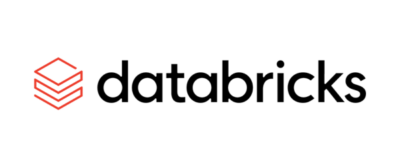Launched in 2015, Visual Studio Code is a free open-source code editor developed by Microsoft. It runs on Windows, Mac OS, and Linux and supports a multitude of languages, including C#, CSS, HTML, Markdown, Powershell, Python, TypeScript, and YAML. Our developers have all used it at least once.
Visual Studio Code offers a wide range of tools that allow developers to carry out their technical projects quickly and efficiently. Several key features are available without the need for plugins, including:
- a smart code completion feature
- an integrated debugger
- a syntax highlighter
- an editing interface that includes keyboard shortcuts, multiple selections, and autosave…
Visual Studio Code also allows developers to create and use extensions through its API for a fully customizable experience.
Mikaël, our experienced Team Lead, has compiled a list of 11 Visual Studio Code extensions that dramatically improved his day-to-day tasks. Make sure you read the entire article for a super cute bonus!

1. GitLens
Of all the extension included in this list, GitLens comes out on top. It includes an array of extremely useful tools for working with repositories. It also helps you better understand code by tracing its evolution.
Users can choose between a free and paid version:
- The free version offers some interesting tools: Git blame, complex diffs, direct integration in the text editor, etc.
- The paid version has even more options: commit graph, multiple local trees, visual file history, etc.
2. Azure Tools
Compared to Azure Portal, Azure Tools allows you to manage all your Azure resources in a much more user-friendly way.
It also enables the management of all cloud resources. For some types of resources, advanced actions can be performed directly in the editor, including
- deploying on an App Service, connecting to it via ssh, viewing logs in real time
- navigating in a storage account
- viewing/modifying the structure or content of a Cosmos DB
- etc.
3. Remote Development
Remote Development is a collection of extensions that were extremely relevant in 2020 during the pandemic. It continues to play an important role with the advent of telecommuting. This suite of tools allows you to work seamlessly across remote environments.
- Dev Container: makes it easy to use a Docker container as a development environment. This ensures a consistent environment for the whole team!
- WSL: allows you to run a Linux environment on Windows without the overhead of a container or virtual machine.
- GitHub Codespaces: allows you to use an environment that’s completely hosted on the Cloud!
- And much more!
4. Docker
With Docker, you have the ability to containerize programs. You can manage local Docker images/containers/volumes directly in Visual Studio Code. It also allows you to connect to remote registries in order to view their status and manage available images.
5. GitLab Workflow
This Visual Studio Code extension allows you to create and perform Merge Request reviews directly in VSCode. You can view the live progress of CI/CD pipelines and their logs.
6. Bicep
Bicep is a specific language that enables the coding of Azure environments. It offers 4 big advantages:
- IntelliSense: autocompletion for Azure’s simplified Infrastructure as Code language.
- Easy importation of an Azure resource into a Bicep file.
- Code navigation, Snippets, automatic formatting, Refactoring, etc.
- We strongly recommend using it in combination with Azure Tools (#2 on the list).
7. C#
C# is a language support extension that functions without the overhead of Visual Studio!
What we like about it:
- step-by-step debugging features with breakpoints, viewing/editing local variables
- autocompletion (Intellisense), Code navigation, Snippets, automatic formatting, Refactoring, etc.
8. EditorConfig for VS Code
This Visual Studio Code extension allows you to create a code nomenclature and standardize code standards for both visuals and formatting. It comes with notable features:
- It now supports EditorConfig, a widely used tool that allows you to impose a coding style.
- It allows automatic formatting according to defined rules.
9. Foam
Foam is a note-taking tool that follows the Zettelkasten method. It has a lot of features that facilitate note taking, such as
- dynamic visualization of the interdependence graph between different notes.
- navigation through links
- reference autocompletion
10. Peacock
Peacock is the Visual Studio Code extension that allows quick customization of different interface colours. It’s especially useful for differentiation when several windows are open at the same time!
11. Hex Editor
Hex Editor is a simple tool for viewing and editing binary data. It allows instant viewing in several common encoding formats.
(BONUS). vscode-pets
This Visual Studio Code extension is surely the cutest of them all. It’s a small pet that offers support during intense coding sessions. Several species are available. You can even play games with your pet, like fetch. This expansion is great for morale! 🐶
Visual Studio Code is fast, user-friendly, and easy to install. It has a practical and customizable interface, allowing you to have all your tools at hand in a single environment. These 11 Visual Studio Code extensions are, in our opinion, the best on the market. They greatly improve the overall work-life quality of developers by providing them with easy-to-use tools that simplify their day-to-day operations.