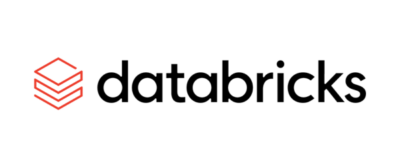Power BI is an essential data visualization tool developed by Microsoft, available in two versions: Desktop and Service.
The Power BI Desktop version is completely free and allows you to get started with data analysis. All it requires is the installation of the application on a computer running a Microsoft system, and you can begin creating visualization reports.
On the other hand, the Power BI Service version is designed more for business-level sharing and decision-making and comes with a fee. When sharing reports with various users within a company, it’s crucial to determine the appropriate license based on each user’s specific requirements.
Discovering the best option is simple with the guidance of our BI specialists. In this article, they will lead you through each step, helping you find the ideal solution tailored to your company’s unique requirements.
Exploring Power BI’s Range of Licensing Options
It’s important to note that Power BI licenses fall into two distinct categories, each addressing specific needs.
Licenses Allocated Per User
These licenses are ideal for individual users or teams requiring access to advanced report creation and sharing functionalities.
Licenses per user include:
- Free license
- Pro license
- Premium per-user license
Licenses Allocated Per Capacity
These licenses are designed for companies requiring a large-scale solution with extensive data processing and security capabilities.
Within the capacity-based licenses, we mainly find Power BI Premium.

Different Options of Licenses Allocated Per User
Per-user licenses simplify the assignment of individual access privileges for viewing Power BI reports through Power BI Service. With this approach, each license is allocated to a specific user rather than a group, guaranteeing personalized and secure access to functionalities and reports.
Free Per-User License
This option enables users to create Power BI reports on their desktop and share them within their personal workspace via Power BI Service. However, access is limited to the user who created the report, as the free version does not allow viewing reports generated by other users.
The main advantages of the free license are:
- Create and customize Power BI reports on the Desktop.
- Publish and consult Power BI reports on the Service via your personal space.
- Create and view personal reports on Power BI Mobile.
Pro License
The Pro license allows each team member to share and access reports created by other users. This license comes highly recommended by our business intelligence experts for those looking to initiate a data-driven culture within their company using Power BI, as it enables sharing and efficiency in data visualization between collaborators also equipped with Pro licenses.
The key benefits of a Pro license are:
- Creation of dedicated workspaces for Power BI reports, enabling collaboration between different users.
- Allocation of up to 1 GB of Power BI model capacity.
- The most affordable Power BI paid-licensing option on the market, combining accessibility and advanced features.
Premium Per-User License (PPU)
This license combines the key benefits of a Pro license with individual user allocation. It is recommended for users seeking advanced capabilities and greater flexibility in managing and sharing their Power BI reports.
The three main advantages of the Premium per user license are:
- Extended capacity of up to 10 GB for Power BI models.
- Privileged access to the DirectQuery connection for real-time updates and improved data integration.
- The availability of deployment pipelines to optimize and secure the report production process.
Different Options of Licenses Per Capacity
Capacity-based Power BI licenses provide a solution for organizations wanting to streamline access rights management. Rather than allocating individual licenses to your collaborators, you purchase a capacity space that allows you to share and consult visualization reports across your company, which eliminates the need to manage individual user licenses. This model offers a more comprehensive and cost-effective approach, as a fixed price provides unlimited access throughout your organization.
The Premium license stands as the most comprehensive per-capacity option, giving an organization access to all the benefits of Power BI for viewing and sharing reports on the Power BI Service.
Here’s a closer look at our favorite features:
- Allocation of up to 10 GB of Power BI model capacity.
- Simultaneous support for a large number of users who can consult reports at the same time, ensuring highly efficient, uninterrupted analysis.
- Simplified sharing and access to Power BI reports for many users.
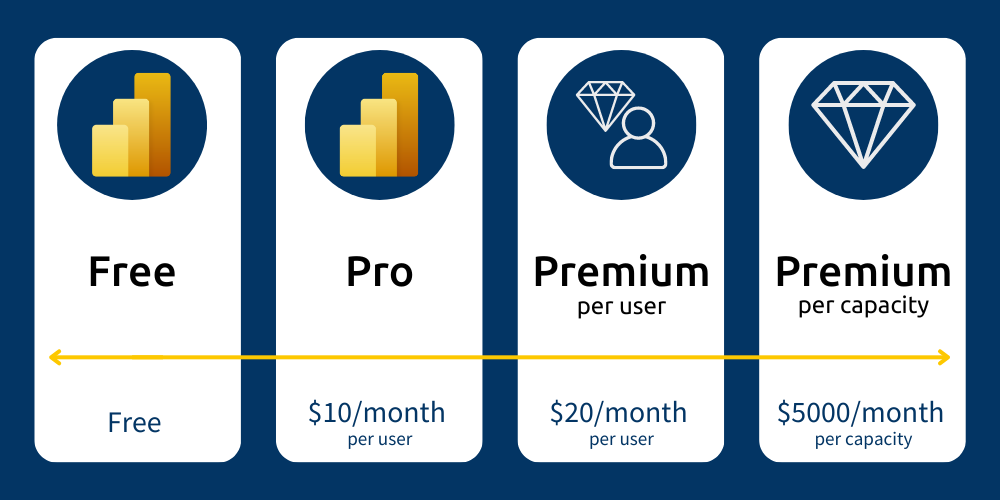
A Look into Pricing Options
Costs fluctuate based on the type of license selected and utilized within your organization.
- A free license is of course cost-free.
- A Pro license costs around $10 USD per month per user.
- A Premium license per user will cost $20 USD per month per user.
- A Premium license is priced at around $5,000 USD per month.
Selecting the appropriate license depends on your company’s specific requirements and the desired level of efficiency.
For companies new to Power BI aiming to establish a data-driven culture, the Pro license is typically adequate. On the other hand, larger organizations with hundreds of employees needing access to Power BI and possessing a well-established data-driven culture would find the Premium license more beneficial in this scenario.
A License Adapted to Your Business Needs
Selecting the appropriate Power BI license for your business necessitates a comprehensive evaluation of your company’s data visualization needs, specific requirements, and budgetary considerations.
To start developing a data culture within your organization individual user licenses, are likely the optimal choice. However, as your business expands and your data analysis demands grow, transitioning to a Premium license with capacity will quickly become the recommended option by our experts.
Before taking any steps, it’s crucial to ask yourself the right questions and evaluate the current state of your data culture along with its future objectives. This initial assessment is essential for implementing the appropriate Power BI licensing strategy within your company. At Uzinakod, our team of business intelligence specialists is available to assist you through this crucial process. Contact them today to initiate this strategic process.