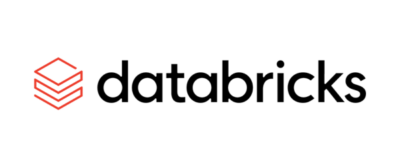At Uzinakod, a significant portion of our projects revolves around developing Cloud applications. As highlighted in a prior article on this topic, this type of development requires the integration of multiple elements. To achieve this, we rely on powerful and efficient tools that not only simplify our daily operations but also enhance overall productivity.
Our newly formed architecture team recently gathered to assess and unveil their top five preferred tools. Their daily activities encompass a wide range of domains, including Cloud administration, infrastructure deployment, logging and alert management, as well as containerization.
Most of these tools are integrated within Visual Studio Code, providing our specialists with a centralized workspace where everything is conveniently at their fingertips. Whether you’re a junior developer or a seasoned expert with years of experience, you’re likely to find at least one tool that suits your preferences. Happy exploring!
1. Manage Your Resources with the Microsoft Azure Portal
Microsoft’s Azure Portal is a web-based interface for managing resources in Azure, Microsoft‘s Cloud platform. Here are just a few of its features:
- Resource creation (databases, web services, etc.)
- User and access management
- Billing management
- And a wide range of additional features, such as integrated debugging tools and real-time monitoring for enhanced functionality
Obviously, many of these functions are also accessible through the command line interface.
Added bonus: The visual interface serves as a handy way of discovering the various functions offered by the Cloud, as well as the new features that are constantly being added.
2. Optimize Your Tasks with Azure Tools Extension to Visual Studio Code
Ideal for developers seeking a unified workspace, this Visual Studio Code extension delivers a complete and fluid programming experience. By seamlessly integrating crucial Azure features into the Integrated Development Environment (IDE), it streamlines the processes of developing, deploying, and managing applications on the Azure platform.
In brief, these tools enable the viewing, modification, or deployment of resources. It’s also very easy to transition between tenants, a crucial aspect in the day-to-day tasks of an architect at Uzinakod.
3. Secure Your Environments with The Bicep Extension to Visual Studio Code
Bicep is one of Microsoft’s Infrastructure as Code (IaC) language. This extension to Visual Studio Code makes the task of creating resources much more efficient. It includes IntelliSense, a semi-automatic code-entry tool that comes with its own set of interesting features, and the ability to decompile resources, which simplifies the task of comparing environments.
This extension also helps our architects in strengthening security and safeguarding our clients’ production environments. When combined with Azure Tools, it amplifies many of these features, allowing you to accomplish more without leaving the convenience of your IDE.
4. Enhance System Security with Azure Monitor
Developing and maintaining Cloud applications demands constant oversight of diverse systems. Whether it’s monitoring or analyzing performance, or troubleshooting issues, Azure Monitor provides a comprehensive suite of tools to accomplish these tasks.
This solution allows you to automate alerts, log metrics, define customized traces, or incorporate your own information sources. Additionally, you can consume the varied information using dashboards, Kusto queries, or even Teams notifications. Ultimately, it plays a crucial role in ensuring the availability, reliability, and security of Cloud systems. The integration with Azure ensures a smooth and straightforward implementation process, adding to the solution’s ease of use.
5. Immerse in Kubernetes Development with Lens
Developing a Cloud solution with a Kubernetes cluster can quickly become a huge and complex task. As you may already know, generating and maintaining such a large-scale system brings its share of challenges to a development team.
Lens is a software tool designed for effortlessly visualizing a Kubernetes cluster and its components in an intuitive manner. With this tool, modifications and the creation of new components become accessible without the need for extensive knowledge of Kubernetes command lines!
Additionally, it provides a user-friendly graphical interface that simplifies the deployment, monitoring, and management of applications and resources. Its versatility extends to both management and development, offering a superior user experience compared to using the Kubectl command line. It is therefore a preferred choice for those engaged with Kubernetes. For example, this tool was proved immensely valuable during our vaccination proof project amid the COVID-19 pandemic.
Key Elements in Mastering Cloud Application Development
As you may have guessed, this curated selection plays an important role in the meticulous tasks undertaken by our architecture team. Regardless of your profile, incorporating these tools into your daily developer workflow ensures unified infrastructure management and seamless, efficient collaboration. Armed with this toolkit, you can confidently navigate the complex landscape of Cloud application development. For personalized guidance on optimizing your Cloud projects, feel free to chat with our experts!